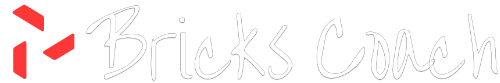Bricks Coach UTM Tracking Generator
Fill out the form above to see your UTM url paramters…
What Are UTM Tracking Codes Used For And How Do They Work?
UTM (Urchin Tracking Module) tracking codes are tags added onto the end of a URL. When a user clicks on a link with a UTM code, the parameters in the URL are sent to the website’s analytics platform. I use Fathom Analytics for Bricks Coach and Fathom helps me understand where traffic is coming into Bricks Coach.
Here is what one looks like:
https://brickscoach.com/?utm_source=facebook&utm_medium=social&utm_campaign=UTM+demo&utm_term=best+bricks+templates&utm_content=landing+alpha
Everything after the question mark (?) is the UTM code and is used by your analytics software.
UTM codes are used to help track:
- Where traffic is coming from (the traffic source)
- The specific platform a user was browsing before clicking through to your site (Linkedin, Facebook, Instagram, or email)
- The name of the marketing campaign (e.g. Black Friday sale, grand opening, Spring Sale)
- Keyword terms for paid search campaigns
- A/B testing results
What Information Can You Collect Using UTM Tracking Codes?
There are five parameters that can be added onto a URL that can later be parsed out in your analytics tool. The UTM parameters are:
- Source
- Medium
- Campaign
- Term
- Content
Let’s dive into each one of these in more detail.
The Parameters Of A UTM Source Explained
The Source Parameter
The source parameter is used to identify where traffic is coming from. If you have a Google Business Profile, you should add the source onto the link back to your website so you can see how many users come to your site from your Google Business Profile.
If you make a post on social media, you should add the social platform to the link you shared.
The Medium Parameter
This parameter is used to categorize traffic into buckets like social media, email campaigns, PR campaigns. If you are running a social media campaign, you could set the medium to something like “social” so you can see all the traffic coming in from your efforts on social media. You wouldn’t put the exact platform here (Facebook, Linkedin, etc.). Instead think of the medium as an analytics marker to track the bigger picture of your marketing efforts.
The Campaign Parameter
This parameter would be something to identify what type of promotion you are trying to market. That could be a spring sale, a new branch opening, or a simple promotional sale your company is running.
The Term Parameter
The term parameter is used for paid (PPC) advertisement campaigns. If you are using a keyword targeting mechanism to show your ads, you can add the keyword in the term parameter to help you understand if certain keywords are performing better than others.
The Content Parameter
The content parameter can be used for a variety of testing and data collection scenarios. Maybe you are running A/B tests on the wording of a landing page and want to try and see if one version of your landing page is performing better than another. Or, you could track links to different products from various locations on your website. For example, you could track a link in the heads, sidebar, body content, or footer of your website to see where users are clicking.
Conclusion
When it comes to tracking your website traffic data, If you are not making data driven decisions, you are losing money. Anytime you launch a PPC, social media, PR, or email campaign, you must set up goals to track to see if your investing is returning a profit.
UTM tracking is an easy way to see high level and granular detail about where your traffic is coming from, which campaigns are performing best, and opportunities for optimization.
Before you start your next marketing campaign, make sure to use the UTM generator above to help you track and understand your website traffic.